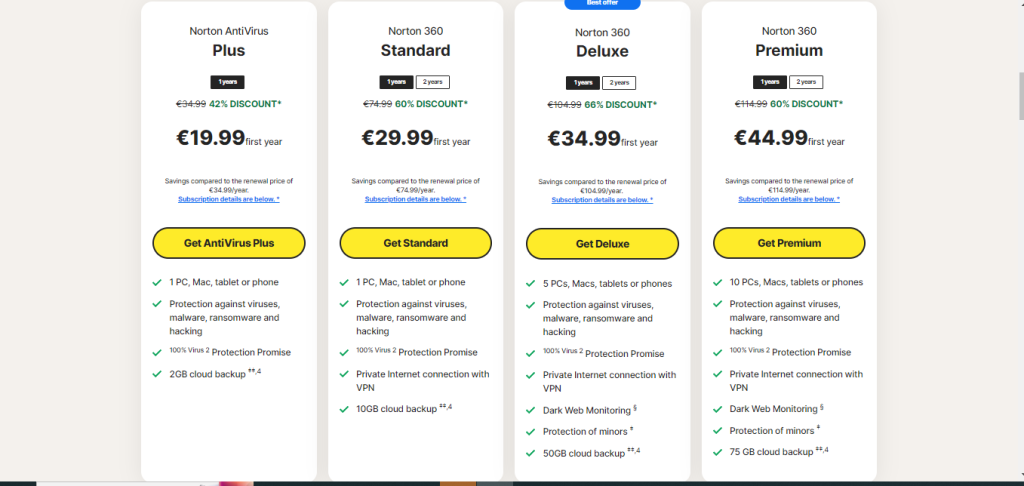Norton LifeLock Review: Comprehensive Analysis of Security and Privacy Features
What Is Norton LifeLock?
Norton LifeLock is a company that provides identity theft protection and cybersecurity software. It is a global leader in consumer cyber safety, offering a wide range of products and services to help people stay safe online.
Norton LifeLock was formed in 2017 through the merger of Norton and LifeLock. Norton is a well-known cybersecurity company that offers antivirus software, firewalls, and other security products. LifeLock is a company that provides identity theft protection services, such as credit monitoring, fraud alerts, and identity restoration.
Norton LifeLock offers a variety of products and services to meet the needs of different individuals and families. Some of their most popular products include:
Norton LifeLock products are available for purchase on their website or through a variety of retailers. They offer a variety of subscription plans to fit different budgets.
How safe is Norton LifeLock?
Data Security: They haven’t reported major data breaches, and they take security seriously. However, no system is foolproof, and any online service carries inherent risks.
Identity Theft Protection: Their credit monitoring and alerts are generally considered industry-standard, potentially helping detect and address identity theft early. However, their effectiveness can depend on individual circumstances and the specific threats encountered.
Cybersecurity Software: Their antivirus and security software perform well in independent tests, offering good protection against malware and other online threats. However, they may not catch every single threat, and user behavior also plays a significant role in online safety.
Norton LifeLock appears to be a reputable company with a strong track record in data security and offering identity theft protection and cybersecurity software. However, it’s crucial to remember that no security solution is perfect, and vigilance is always necessary when navigating the online world.
Norton LifeLock security features
Norton LifeLock is a comprehensive cybersecurity solution that incorporates a range of security features to protect users from various online threats. Here is an overview of the key security features offered by Norton LifeLock:
- Antivirus Protection:
- Norton LifeLock includes a robust antivirus engine that detects and removes viruses, malware, spyware, and other malicious software from your devices. The engine is designed to provide real-time protection against known and emerging threats.
- Firewall Protection:
- The built-in firewall monitors and controls incoming and outgoing network traffic, acting as a barrier between your device and potential unauthorized access or cyber threats. It helps prevent malicious activities and enhances overall network security.
- Secure VPN (Virtual Private Network):
- Norton LifeLock offers a secure VPN that encrypts your internet connection, providing a secure and private online browsing experience. This feature is especially crucial when using public Wi-Fi networks, protecting your data from potential eavesdropping.
- Identity Theft Protection:
- Norton LifeLock helps safeguard your personal information and financial data, providing alerts and assistance in case of suspicious activities that may indicate identity theft. This feature includes monitoring credit reports and dark web activity.
- Real-Time Threat Detection:
- Norton employs advanced technologies, including machine learning and behavioral analysis, to identify and block threats in real-time. This proactive approach ensures that users are protected against new and evolving cyber threats.
- Phishing Protection:
- Norton LifeLock helps protect against phishing attacks by analyzing websites for suspicious content and preventing users from accessing potentially fraudulent sites. This feature is crucial for preventing the theft of sensitive information through deceptive online tactics.
- Automatic Updates:
- Keeping your security software up-to-date is essential for staying protected against the latest threats. Norton LifeLock provides automatic updates to ensure that your device has the latest security patches, virus definitions, and features.
- Zero-Day Exploit Protection:
- Norton LifeLock addresses vulnerabilities before they become widely known through its zero-day exploit protection. This feature helps protect against attacks that target unknown or unpatched software flaws.
- Cloud Backup:
- Norton LifeLock offers cloud backup services, allowing users to securely store their important files and documents in the cloud. This feature ensures that data is accessible even in the event of device loss, damage, or other unforeseen circumstances.
- Parental Control:
- Norton provides parental control features to help parents monitor and control their children’s online activities. This includes website filtering, time restrictions, and activity reporting to promote a safer online environment for kids.
- Smart Firewall:
- The Smart Firewall in Norton LifeLock adapts to your device’s usage and network behavior. It intelligently adjusts security settings to provide optimal protection without causing unnecessary disruptions to your online experience.
- Password Manager:
- Norton includes a password manager that helps users create, store, and manage strong and unique passwords for their online accounts. This feature enhances overall security by reducing the risk of password-related vulnerabilities.
These security features collectively contribute to Norton LifeLock’s reputation as a comprehensive and reliable cybersecurity solution, offering users a multi-faceted defense against the myriad threats present in the digital landscape.
Avira bonus features
Avira offers a variety of bonus features beyond its core antivirus protection, depending on the specific product you choose. Here are some of the most notable ones:
Free Features:
- VPN: A limited free VPN with 500MB of data per month to encrypt your internet traffic and protect your privacy on public Wi-Fi.
- Password Manager: Generates and stores strong passwords for all your online accounts.
- System Speedup Tool: Optimizes your device’s performance by cleaning up junk files and fixing registry errors.
- Software Updater: Keeps your software applications up-to-date to patch security vulnerabilities.
- Safe Shopping Browser Extension: Blocks phishing attempts and protects your financial information when shopping online.
Premium Features:
- Unlimited VPN: Enjoy unlimited data and access to servers in multiple countries with premium subscriptions.
- Advanced Ransomware Protection: Protects your files from being encrypted by ransomware attacks.
- Real-time Data Breach Alerts: Monitors the dark web for leaks of your personal information and alerts you if anything is found.
- Performance Optimization: Boosts your device’s performance with additional tools and features.
- Privacy Features: Blocks tracking cookies and protects your online privacy with additional features.
- Mobile Security: Provides comprehensive security for your Android and iOS devices.
Additional features may vary depending on the specific product you choose. It’s always best to check the Avira website for the latest information on their offerings.
Norton LifeLock Performance Features
Norton LifeLock not only excels in providing robust security features but also incorporates performance-focused features to ensure that users can enjoy a seamless and efficient computing experience. Here are some of the performance features offered by Norton LifeLock:
- Low System Impact:
- Norton LifeLock is designed to have a minimal impact on system performance. The security solution works efficiently in the background, allowing users to perform their tasks without experiencing slowdowns or disruptions.
- Automatic Silent Updates:
- Norton LifeLock ensures that users have the latest security updates without causing interruptions. The automatic silent updates feature keeps the security software up-to-date without requiring user intervention, reducing the risk of vulnerabilities.
- Intelligent Scanning:
- Norton uses intelligent scanning techniques to optimize system performance. It intelligently schedules scans during periods of low activity, ensuring that system resources are not heavily utilized when users are actively using their devices.
- Gaming Mode:
- For users who engage in gaming or resource-intensive activities, Norton LifeLock offers a Gaming Mode. When activated, this feature optimizes system resources, minimizes notifications, and adjusts settings to provide an uninterrupted gaming experience without compromising security.
- Power Eraser:
- Norton LifeLock includes a Power Eraser tool, which is designed to remove persistent and hard-to-detect threats. This feature enhances system performance by addressing potential threats that may evade traditional scans.
- Smart Firewall:
- The Smart Firewall in Norton LifeLock adapts to your device’s usage patterns and network behavior. This intelligent firewall optimizes security settings based on the activities you’re engaged in, providing protection without causing unnecessary disruptions.
- Startup Manager:
- Norton LifeLock includes a Startup Manager that allows users to control which programs launch at startup. This feature helps optimize system boot times by preventing unnecessary applications from slowing down the startup process.
- File Cleanup:
- Norton LifeLock offers a file cleanup feature that helps users identify and remove unnecessary files, temporary files, and other items that may be taking up valuable disk space. This can contribute to improved system performance and efficiency.
- Diagnostic Report:
- Users can generate diagnostic reports through Norton LifeLock to get insights into the security and performance of their devices. These reports can help identify potential issues and provide recommendations for optimizing system performance.
- LiveUpdate:
- The LiveUpdate feature ensures that users receive real-time updates for virus definitions, security patches, and software improvements. This contributes to enhanced performance by keeping the system protected against the latest threats.
- Device Optimization:
- Norton LifeLock includes features for optimizing device performance, such as disk cleanup, startup optimization, and other tools that help streamline system resources for better efficiency.
By integrating these performance features, Norton LifeLock aims to provide a comprehensive cybersecurity solution that not only protects against threats but also enhances the overall performance and usability of the devices it safeguards. Users can benefit from a secure and efficient computing experience with the combined security and performance-focused features offered by Norton LifeLock.
Plans and pricing
Norton LifeLock offers a variety of plans to cater to different needs and budgets. Here’s a breakdown of their main offerings:
Antivirus and Security:
- Norton AntiVirus Plus: Protects one device against viruses, malware, and other online threats. Includes features like real-time protection, password manager, and cloud backup.
- Norton 360 Standard: Protects up to 5 devices with all the features of AntiVirus Plus, plus Secure VPN, SafeCam for webcam protection, and Dark Web Monitoring.
- Norton 360 Deluxe: Protects up to 10 devices with all the features of Standard, plus Parental Controls, Device Optimization tools, and PC Cloud Backup.
- Norton 360 with LifeLock Select: Combines identity theft protection features like credit monitoring and fraud alerts with all the security features of 360 Deluxe. Protects up to 5 devices.
Identity Theft Protection:
- LifeLock Identity Theft Protection Standard: Monitors your credit report for suspicious activity and alerts you of potential threats. Includes features like stolen funds reimbursement and identity restoration assistance.
- LifeLock Advantage: Adds features like multi-bureau credit monitoring, Social Security number monitoring, and lost wallet assistance to the Standard plan.
- LifeLock Ultimate Plus: The most comprehensive plan, including all the features of Advantage, plus million dollar stolen funds reimbursement, dark web monitoring, and more.
Pricing:
Norton LifeLock plans typically offer introductory discounts for the first year, with renewal prices being higher. It’s important to check their website for the latest pricing, as they may offer promotional deals or bundles. Here’s a general idea of their pricing ranges:
Antivirus and Security: $30-$100 per year
Identity Theft Protection: $100-$300 per year
Bundled Plans: $150-$400 per year
Ease of use and setup
Norton LifeLock generally receives positive marks for its user-friendly interface and straightforward setup process. Here’s a breakdown of their strengths and potential areas for improvement:
Ease of Use:
- Simple Interface: The user interface is clean and intuitive, with clear menus and easy-to-understand options.
- Onboarding and Tutorials: The setup process is guided by clear instructions and tutorials, making it accessible even for non-technical users.
- Mobile App: The mobile app offers a convenient way to manage your security and identity protection on the go.
- Customer Support: Norton LifeLock offers various support options, including phone, chat, and online resources, to help users with any issues.
Setup:
- Automatic Installation: Most Norton LifeLock products download and install automatically, requiring minimal user input.
- Device Compatibility: Their software is compatible with a wide range of devices, including Windows, Mac, Android, and iOS.
- Customization Options: While basic features are activated by default, users can customize their protection settings based on their needs.
Norton LifeLock is generally considered user-friendly and easy to set up, making it a good choice for users of all technical levels. However, if you have limited technical knowledge or prefer a completely hands-off experience, you might want to consider simpler security solutions.
Customer support
Norton LifeLock offers various customer support options to assist users with their products and services. Here’s a breakdown of the available channels and what users have reported about their experiences:
Available channels:
- Phone: 24/7 phone support is available in English, with extended hours for other languages. However, wait times can vary, and some users report difficulty connecting with representatives.
- Chat: Live chat support is available 24/7 in English, offering a faster alternative to phone support. However, the complexity of issues addressed through chat might be limited.
- Online Knowledge Base: A vast collection of articles, tutorials, and FAQs covers various topics and guides users through common troubleshooting steps.
- Community Forum: Users can connect and share experiences with other users and seek peer-to-peer support. However, the accuracy of information and response time may vary.
- Social Media: Norton LifeLock has active social media accounts on Twitter and Facebook, where users can post questions and receive support responses. However, the level of assistance might be limited compared to dedicated support channels.
User experiences:
User experiences with Norton LifeLock customer support vary greatly depending on the issue encountered, the chosen support channel, and individual expectations. Here are some common themes:
While Norton LifeLock offers diverse customer support options, user experiences vary significantly. Consider the complexity of your issue and your preferred communication style when choosing a support channel. If you require in-depth technical assistance, exploring additional resources or seeking help from independent tech communities might be necessary.
Final verdict
The final verdict on Norton LifeLock is highly dependent on your specific cybersecurity needs, preferences, and budget. Here’s a summary of key aspects to consider:
- Comprehensive Protection: Norton LifeLock offers a comprehensive suite of security features, including antivirus protection, firewall, VPN, identity theft protection, and more.
- AI-Powered Security: The incorporation of artificial intelligence enhances threat detection and provides proactive defense against evolving cyber threats.
- User-Friendly Interface: Norton LifeLock is known for its user-friendly interface, making it accessible for users with varying levels of technical expertise.
- Performance Features: The inclusion of features like low system impact, automatic updates, and intelligent scanning contributes to a balanced approach between security and system performance.
- Multi-Device Coverage: Depending on the plan, Norton LifeLock allows you to protect multiple devices under a single subscription, providing flexibility for users with multiple devices.
- Identity Theft Protection: Norton’s emphasis on identity theft protection sets it apart, offering monitoring services and assistance in case of suspicious activities.
Norton LifeLock is a strong contender in the cybersecurity market, offering a blend of robust security features, user-friendly interfaces, and additional performance-focused tools. Its emphasis on identity theft protection adds an extra layer of security, making it suitable for users with diverse security concerns.
FAQ Norton LifeLock
What is Norton LifeLock?
Norton LifeLock is a company that provides identity theft protection and cybersecurity software. They are a global leader in consumer cyber safety, offering a wide range of products and services to help people stay safe online.
How much does Norton LifeLock cost?
Norton LifeLock offers a variety of plans, so the cost will vary depending on the features you need and the number of devices you want to protect. However, they typically offer introductory discounts for the first year, with renewal prices being higher. It’s important to check their website for the latest pricing, as they may offer promotional deals or bundles.
Is Norton LifeLock easy to use?
Norton LifeLock generally receives positive marks for its user-friendly interface and straightforward setup process. The user interface is clean and intuitive, with clear menus and easy-to-understand options. The setup process is guided by clear instructions and tutorials, making it accessible even for non-technical users. They also offer a mobile app for convenient management on the go.
What is Norton LifeLock’s customer support like?
Norton LifeLock offers various customer support options, including phone, chat, online resources, and a community forum. User experiences vary depending on the issue encountered, the chosen support channel, and individual expectations. Some users appreciate the availability of 24/7 phone and chat support, while others report long wait times or difficulty connecting with representatives.
Is Norton LifeLock a good option for me?
Whether or not Norton LifeLock is a good option for you depends on your individual needs, priorities, and budget. Consider the features you need, your budget, and ease of use before making a decision. You can also read reviews and compare Norton LifeLock to other security and identity theft protection providers.